It’s one minute tech tip time- tips so good they can make you smarter in 60 seconds.
Dropbox is pretty great! It allows you to store files in the cloud and access them at any time, from anywhere.
But, it’s not just about the storage. The real beauty of Dropbox is its file sharing system.
Sharing a file in Dropbox couldn’t be easier.
Just go over to the file you’d like to share and right-click (or control-click) it.
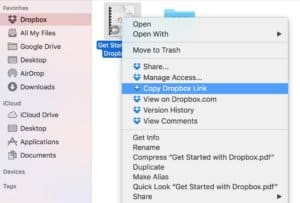 Click on Copy Dropbox Link. Now you have an easy link that you can share with anyone.
You can do this for all sorts of documents- from photos to Excel sheets and whole presentations.
This feature is super handy for sharing large, bulky files like high res photos that just can’t fit in an email attachment.
Share your files freely, with Dropbox!
Click on Copy Dropbox Link. Now you have an easy link that you can share with anyone.
You can do this for all sorts of documents- from photos to Excel sheets and whole presentations.
This feature is super handy for sharing large, bulky files like high res photos that just can’t fit in an email attachment.
Share your files freely, with Dropbox!
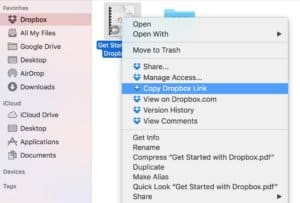 Click on Copy Dropbox Link. Now you have an easy link that you can share with anyone.
You can do this for all sorts of documents- from photos to Excel sheets and whole presentations.
This feature is super handy for sharing large, bulky files like high res photos that just can’t fit in an email attachment.
Share your files freely, with Dropbox!
Click on Copy Dropbox Link. Now you have an easy link that you can share with anyone.
You can do this for all sorts of documents- from photos to Excel sheets and whole presentations.
This feature is super handy for sharing large, bulky files like high res photos that just can’t fit in an email attachment.
Share your files freely, with Dropbox!



