Running a successful YouTube channel takes a lot of work. You need to produce high quality, searchable videos on a regular basis!On top of that, you have to record, edit, optimize, and track every single video you publish.
At Dotto Tech, we are big believers in using the right tools to streamline your process so you can use that leftover energy to do more.
Streamline your video publishing process and use the extra time to create more amazing content!Click To Tweet
TubeBuddy may be the tool you were missing.
 This menu gives you an idea of what this little tool can do!
You can access it any time by clicking the TubeBuddy button in the top right-hand corner of your screen.
But, TubeBuddy really shines when you are working on individual videos.
This menu gives you an idea of what this little tool can do!
You can access it any time by clicking the TubeBuddy button in the top right-hand corner of your screen.
But, TubeBuddy really shines when you are working on individual videos.
 It suggests relevant tags based on your content and it shows you your ranking for each tag once the video is live!
If you aren’t ranking for specific tags you can go back in and edit them to give your content its best shot.
It suggests relevant tags based on your content and it shows you your ranking for each tag once the video is live!
If you aren’t ranking for specific tags you can go back in and edit them to give your content its best shot.
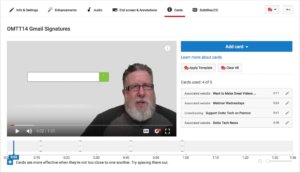 Adding cards to every video takes time. TubeBuddy simplifies the process by allowing you to create templates and apply them to different videos!
Adding cards to every video takes time. TubeBuddy simplifies the process by allowing you to create templates and apply them to different videos!
 Now you see exactly how you are performing in search for each tag you’ve used.
YouTube is a discovery engine- the better you rank in search, the more people would see your videos and TubeBuddy helps you put your best foot forward.
Use TubeBuddy to create powerful, optimized videos your followers will love for a fraction of the time!
Now you see exactly how you are performing in search for each tag you’ve used.
YouTube is a discovery engine- the better you rank in search, the more people would see your videos and TubeBuddy helps you put your best foot forward.
Use TubeBuddy to create powerful, optimized videos your followers will love for a fraction of the time!
What is TubeBuddy?
On the surface, TubeBuddy is just another browser extension. You download it just like you would any other browser extension and give it permission to access your YouTube channel. That’s when the magic happens. This menu gives you an idea of what this little tool can do!
You can access it any time by clicking the TubeBuddy button in the top right-hand corner of your screen.
But, TubeBuddy really shines when you are working on individual videos.
This menu gives you an idea of what this little tool can do!
You can access it any time by clicking the TubeBuddy button in the top right-hand corner of your screen.
But, TubeBuddy really shines when you are working on individual videos.
Getting found on YouTube
The whole point of creating a video is so that someone else can watch and enjoy it! To do that, they need to be able to find it first. That’s why you need to optimize each video and work some YouTube specific SEO magic. One of the ways YouTube understands your videos is through tags. The tags tell the YouTube search engine what your content is about. TubeBuddy takes a lot of the pain of guessing out of the tagging process! It suggests relevant tags based on your content and it shows you your ranking for each tag once the video is live!
If you aren’t ranking for specific tags you can go back in and edit them to give your content its best shot.
It suggests relevant tags based on your content and it shows you your ranking for each tag once the video is live!
If you aren’t ranking for specific tags you can go back in and edit them to give your content its best shot.
Creating YouTube Cards
Once your video’s been found, you want to get the viewer to take a specific action like hit the subscribe button or sign up for your newsletter. That’s where YouTube cards come in! They let you add a call to action to your video. Use them to:- Invite people to an event
- Share a resource
- Point viewers to a different video
- Send viewers to a crowdfunding site like Patreon
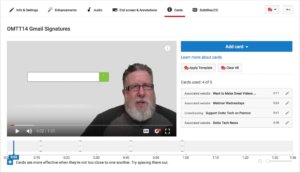 Adding cards to every video takes time. TubeBuddy simplifies the process by allowing you to create templates and apply them to different videos!
Adding cards to every video takes time. TubeBuddy simplifies the process by allowing you to create templates and apply them to different videos!
Tracking video performance
When you create a video, you want to know how well it’s doing and whether your audience is enjoying it or not. You want to see how your video ranks in Youtube search. TubeBuddy makes that easy! Click on the TubeBuddy icon underneath your video and select Search rankings. Now you see exactly how you are performing in search for each tag you’ve used.
YouTube is a discovery engine- the better you rank in search, the more people would see your videos and TubeBuddy helps you put your best foot forward.
Use TubeBuddy to create powerful, optimized videos your followers will love for a fraction of the time!
Now you see exactly how you are performing in search for each tag you’ve used.
YouTube is a discovery engine- the better you rank in search, the more people would see your videos and TubeBuddy helps you put your best foot forward.
Use TubeBuddy to create powerful, optimized videos your followers will love for a fraction of the time!



